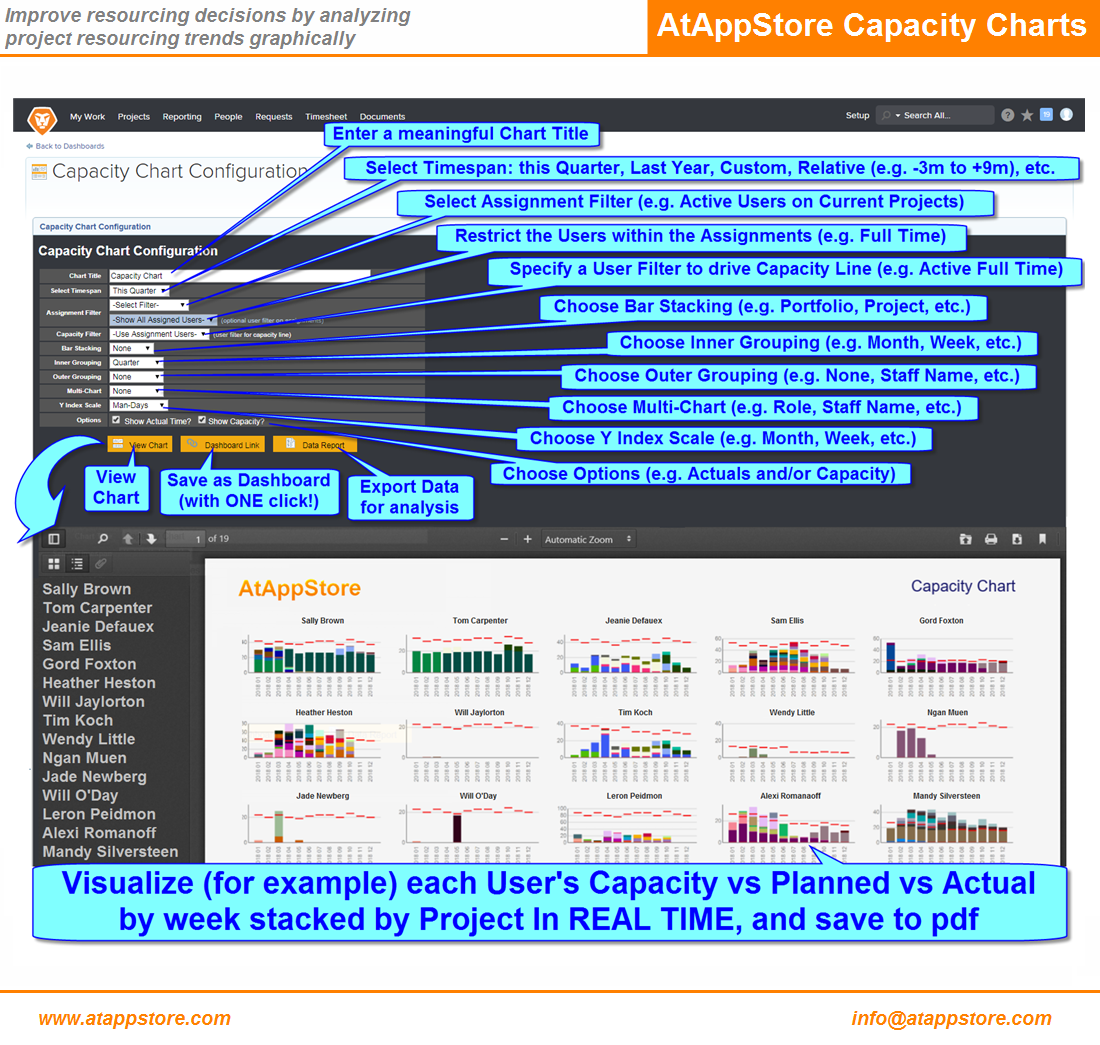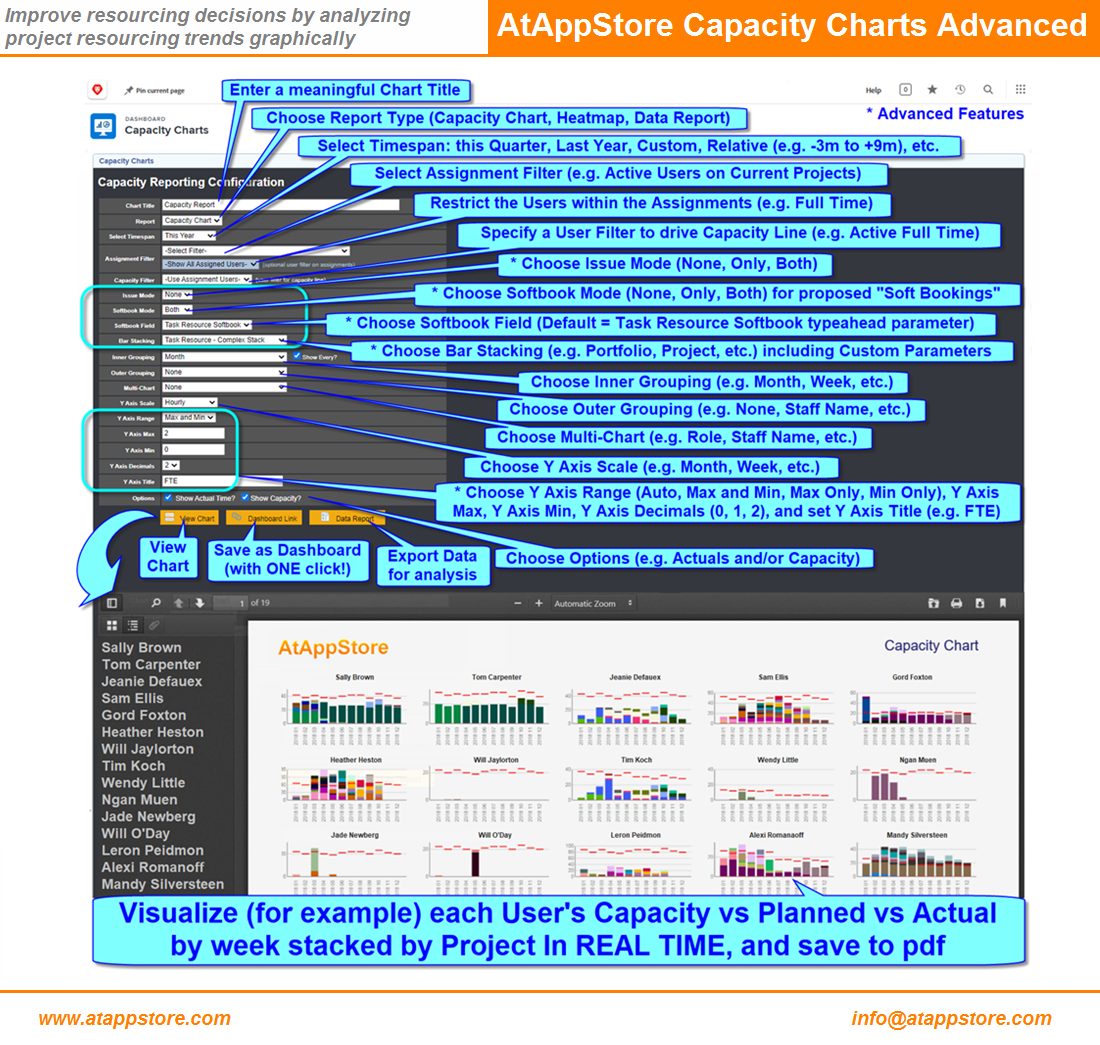Capacity Charts
Assess and
Control Resourcing
Our Capacity Charts solution can provide you real value as early as possible by allowing you to easily create insightful resource management reports with only basic Workfront setup, maximizing your benefits and ROI.