
Enterprise Stopwatch
Track Time
Our Enterprise Stopwatch solution can improve and expand your users’ adoption of Workfront by making it simple and convenient for everyone to track time from their browser, tablet, or smart phone, as the work occurs.
Our Enterprise Stopwatch solution can improve and expand your users' adoption of Workfront by making it simple and convenient for everyone to track time from their browser, tablet, or smart phone, as the work occurs.
| HOW | Annual License, Image, Video |
| WHAT | Actuals, Resourcing |
| WHEN | Since 2018 |
| WHERE | Hours, Issues, Projects, Tasks, Users |
| WHO | Requestor, Worker |
| WHY | Data Processing, Embedded, Simplification |

Our Enterprise Stopwatch solution can improve and expand your users’ adoption of Workfront by making it simple and convenient for everyone to track time from their browser, tablet, or smart phone, as the work occurs.
For up to 10 Users
$6,499/Year for up to 50 users
$8,499/Year for up to 200 users
$10,499/Year for unlimited users
$2,999/Year for optional Sandbox license for testing and/or training
$4,999/Year for optional Automatic Time Tracking via navigation mode
Our Enterprise Stopwatch solution can improve and expand your users’ adoption of Workfront by making it simple and convenient for everyone to track time from their browser, tablet, or smart phone, as the work occurs.
To use it…
Enterprise Stopwatch is an intuitive browser-based tool that makes capturing time in Workfront fast and easy. Once you log in, you are presented with a simple list of your own tasks and issues across multiple projects. Simply click on an item to start recording time. A second click stops recording and automatically creates a corresponding timesheet entry in Workfront.
Enterprise Stopwatch includes both a 30 Day trial and an optional Chrome Plugin, too, keeping it ever at the ready, which our clients assure us was a “Game Changer” for those being asked to track their time in Workfront.
Enterprise Stopwatch includes a number of new and upcoming features:
We invite you to trial our new Enterprise Stopwatch for 30 days to see if it’s a fit.
If you use a Username / Password to log into Workfront…
Great news: you can try and/or license Enterprise Stopwatch completely independently!
Or if you use Single Sign On (SSO) to log into Workfront…
The Stopwatch trial might not be compatible with certain Single Sign On (SSO) configurations (i.e. you might be unable to login). In such cases, it is often possible to “launch” it from a dashboard within Workfront using the following instructions:
With that dashboard created, once you navigate within Workfront to it, Enterprise Stopwatch should “launch” in its own window, noting that you might need to allow it as a pop-up in your browser, and might also be requested to log in separately (although typically “once” is sufficient, as it will thereafter “remember”).
NOTE: In certain SSO configurations (or for clients who would like to have users with Requestor licenses record their own time), we’ve also needed to set up an API Key within Workfront, too, in which case we would be happy to schedule a call with you in which to do so. If you need further assistance with SSO, please email us for more details.
And if you use Adobe Admin Console to log into Workfront…
There are a number of steps involved, so we’ve created a guide:
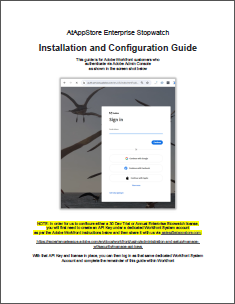
Download the Installation and Configuration Guide
PRICING
Top
From $2,999/Year for up to 10 users
$6,499/Year for up to 50 users
$8,499/Year for up to 200 users
$10,499/Year for unlimited users
$2,999/Year for optional Sandbox license (e.g. yourdomain.sb01.workfront.com) for testing and/or training
$4,999/Year for optional Automatic Time Tracking via navigation mode
Other Actuals Solutions…




























Our Capacity Charts solution can provide you real value as early as possible by allowing you to easily create insightful resource management reports with only basic Workfront setup, maximizing your benefits and ROI.
| HOW | Annual License, Glossy, Video |
| WHAT | Actuals, Reporting, Resourcing |
| WHEN | Since 2017 |
| WHERE | Custom Data, Hours, Issues, Portfolios, Programs, Projects, Roles, Tasks, Users |
| WHO | Executive, Planner, Worker |
| WHY | Embedded, Simplification |
From $12,499/Year (unlimited use)
Our Assign Resources solution can save you a tremendous amount of time by automatically scheduling routine Workfront tasks so that you can then focus on the important and exceptional items that warrant human intervention.
| HOW | Annual License, Glossy, On Demand |
| WHAT | Resourcing |
| WHEN | Since 2014 |
| WHERE | Projects, Tasks, Users |
| WHO | Planner, SysAdmin, Worker |
| WHY | Automation, Data Processing, Schedulable |
From $0.25/Task + DWMY Rates
