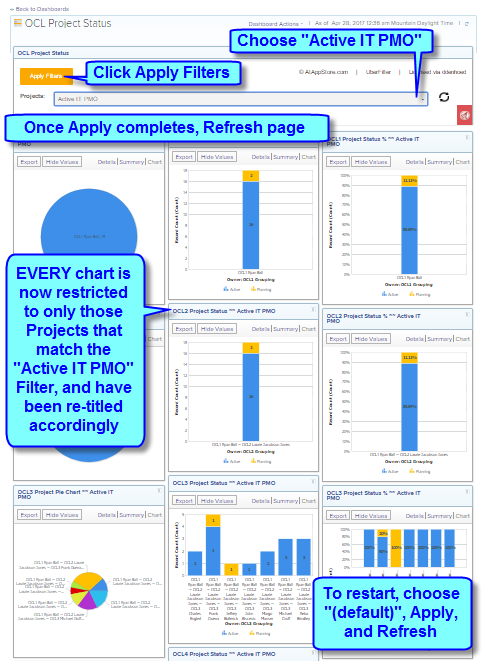UberFilter
Accelerate Filtering
Our UberFilter solution can spare you loads of report cloning and maintenance effort by letting your users choose a dashboard level filter that will update the filters of all related reports at once vs separate prompting.