TSN Turning Point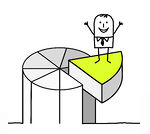
Our local sportscaster uses the phrase “TSN Turning Point” to highlight the pivotal play that enabled the win. In my Project Based Work, I use it to refer to that pivotal event when someone I’ve been coaching thinks of their own solution in a way I wouldn’t have. I always like to make a big deal of it, both to encourage them for taking ownership, and to celebrate their progress.
Chris Connoly, one of my Workfront clients, sent me just such a TSN Turning Point, and has given me permission to share it here.
My My My
Workfront has many “My” features built in to help users with Work Managment, such as My Tasks, My Reports, and My Issues. However, where Chris works, the emphasis is on the PORTFOLIO portion of the Project Portfolio Management Software, which doesn’t really mesh with the “My” concept. Here’s his story, and his solution:
We have all of our projects grouped into Programs and then Portfolios, and we have Program Managers and Portfolio Managers. It’s very easy to create project reports based on the Portfolio Manager or Program Manager since they are only one level up. However, it seems pretty much impossible to pull out task information based on those managers.
Since most of the information that we want to report on is generated in task reports, not being able to have a “My Program” or “My Portfolio” on task reports is actually a huge problem. And it annoys me that I can see who the Managers are in the view, and group by them, but not include them in a filter.
[One option would be to] create a filter that uses project IDs with an “IN”, and then just include all the project IDs that you want. Not exactly useful for a large number of projects, and still doesn’t take care of the “My” part. So what I ended up doing was creating calculated custom data fields at the project level (in my ever expanding “For System Use Only” section) for “Program Manager ID” and “Portfolio Manager ID”, and using “Program.Owner.ID” and “Portfolio.Owner.ID” as the formulae.
I can now just use DE:project:Progam Owner ID=$$USER.ID for my filter, and I have the My Program filter, [without] even having to use text mode.
An Elegant Solution
In short, Chris was able to use Workfront’s Custom Parameters feature to point “up” to the data that he wanted, effectively extending the data model to suit his needs. I’ve always admired Workfront’s stance that (I’ll paraphrase) “We can’t think of everything, so we’ve included Custom Data so you can tailor Workfront to what you need”. That’s a collabrative invitation that works.
