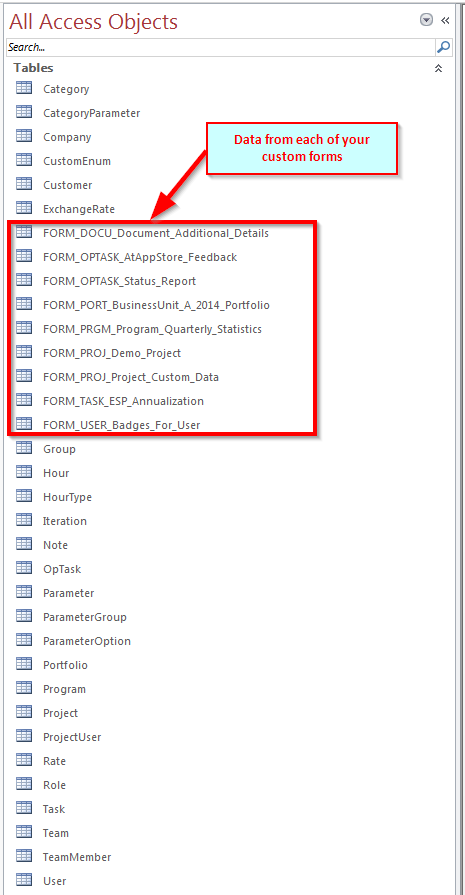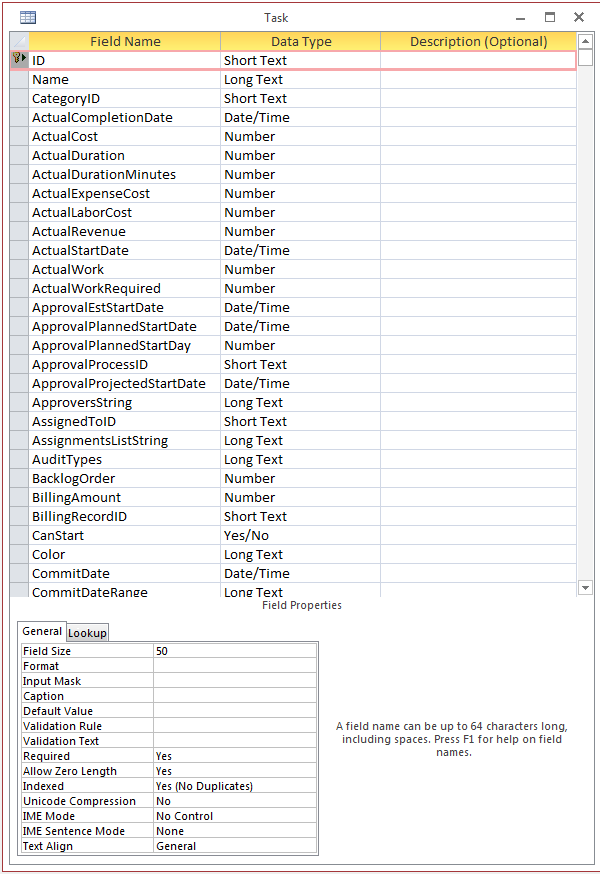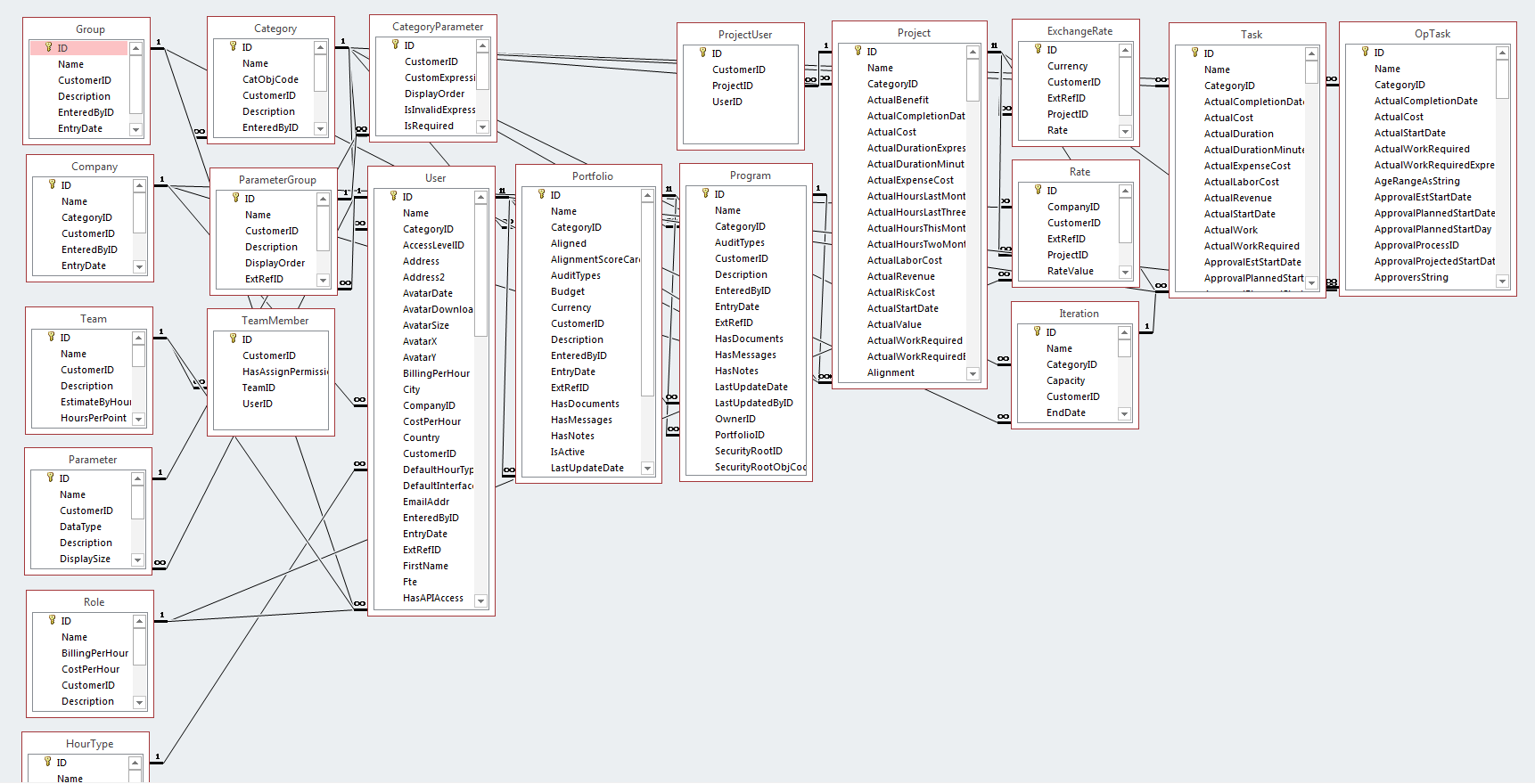Workfront Snapshot Schema
Practice Backups
Our Workfront Snapshot Schema solution gives you a preview of what your own Workfront Snapshot will look like (without any data) so you can plan for conversion, archival, or advanced analytic reporting purposes.